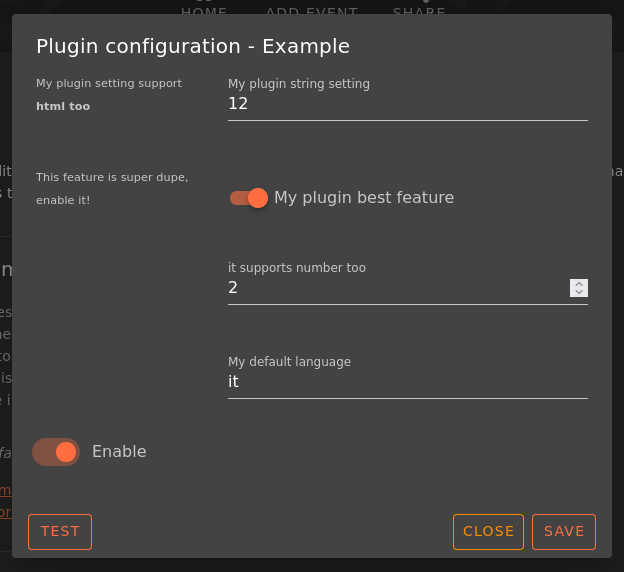Plugins
Since v.1.2.2 you can write your own plugin that react to event related action (create,update,delete).
What this is useful for?
- Do you want to create a post in your wordpress website each time an event is published? hint
- Do you want to send a summary notification of daily events via mail?
- Notify a telegram group or share via twitter?
Example
Here is a complete example of plugins feature: https://framagit.org/les/gancio/-/blob/master/plugins/gancioPluginExample.js .
Basic plugin syntax
A plugin is essentially an index.js file inside its own path in ./plugins, e.g. ./plugins/my-example-plugin/index.js
module.exports = {
}
Plugins should be inside ./plugins directory but you can specify another location using plugins_path configuration.
Plugin details
A plugins MUST expose a configuration key where to specify its details:
module.exports = {
configuration: {
name: 'Example',
author: 'lesion',
url: 'https://framagit.org/les/gancio/plugins/gancioPluginExample.js',
description: 'Example plugin',
settings: {
my_plugin_string_setting: {
type: 'TEXT',
description: 'My plugin string setting',
required: true,
hint: 'My plugin setting support <strong>html too</strong>'
},
enable_this_feature_in_my_plugin: {
type: 'CHECK',
description: 'My plugin best feature',
required: true,
hint: 'This feature is super dupe, enable it!'
},
min_post: {
type: 'NUMBER',
description: 'it supports number too'
},
my_default_language: {
description: 'My default language',
type: 'LIST',
items: ['it', 'en', 'fr']
}
}
}
}
Load a plugin
When a plugin is enabled by an administrator, Gancio will call the load method if specified:
load ({ settings: gancio_settings, db, helpers, log}, settings) {
// access to your plugin local settings
console.info('Your local settings are in ', settings)
console.info(`For example, you can access to your default language setting by using ${settings.my_default_language}`)
// access to gancio settings
console.info(`Gancio settings are in ${gancio_settings}, e.g. ${gancio.settings.baseurl}`)
// log something
log.warn('This is a log entry from my example plugin')
// use the DB (since 1.6.14)
console.info(db.models.findAll())
console.info(db.query('CREATE TABLE IF NOT EXISTS myPluginTable'))
}
Expose an API since 1.6.4
Plugins could have public HTTP endpoints by exposing an express Router in routeAPI object.
const express = require('express')
const routeAPI = express.Router()
routeAPI.get('/test', (req, res) => {
res.json('WOW!')
})
This endpoint will be exposed at <your_instance>/api/plugin/<your_plugin_name>/test
Access to DB since 1.6.4
TODO
Helpers DOCUMENTATION NEEDED
- randomString
- sanitizeHTML
- queryParamToBool
React to events
onEventCreate (event) {
const eventLink = `${plugin.gancio.settings.baseurl}/event/${event.slug}`
if (!event.is_visible) {
console.error(`Unconfirmed event created: ${event.title} / ${eventLink}`)
} else {
console.error(`Event created: ${event.title} / ${eventLink}`)
}
},
onEventUpdate (event) {
console.error(`Event "${event.title}" updated`)
},
onEventDelete (event) {
console.error(`Event "${event.title}" deleted`)
}