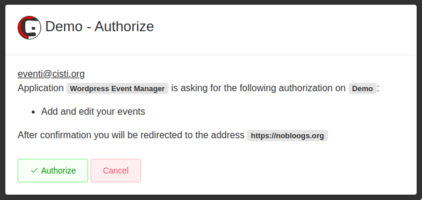BETA FEATURE
Expect bad behavior and open issues
OAuth
An open standard for token-based authentication and authorization on the Internet.
Gancio supports OAuth 2.0, an authorization framework described in RFC 6749 that allows third-party applications to obtain limited access to an HTTP service on behalf of a resource owner, through the use of a standardized authorization flow that generates a client access token to be used with HTTP requests.
To obtain an OAuth token for a Gancio instance, make sure that you allow your users to specify the domain they want to connect to before login. Use that domain to acquire a client id/secret and then proceed with normal OAuth 2.
Create client
Create a new application to obtain OAuth2 credentials.
POST
/api/client
Request parameters
| client_name | string | A name for your application |
| redirect_uris | string | Where the user should be redirected after authorization |
| scopes | string | Space separated list of scopes. If none is provided, defaults to event:write as it’s the only supported scope! |
| website | string | A URL to the homepage of your app |
Example
curl -X POST \
-d 'client_name=Wordpress Event Manager' \
-d 'redirect_uris=https://noblogs.org/' \
-d 'website=https://myapp.example' \
http://localhost:13120/api/client
Returns
Application, with client_id and client_secret
{
"name" : "Wordpress Event Manager",
"scopes" : "event:write",
"website" : "https://myapp.example",
"client_secret" : "909029fa12797e6bdfb5baf5e379675dfa4e3ad4",
"redirect_uris" : "https://noblogs.org",
"client_id" : "0f377e34b2aaf517f7db534f32d26b0dd938fb6d"
}
List of scopes
event:write
Grant access to add/update events.
Authorize a user
Displays an authorization form to the user. If approved, it will create and return an authorization code, then redirect to the desired redirect_uri. The authorization code can be used while requesting a token to obtain access to user-level methods.
GET
/authorize
Request parameters
| response_type | string | Should be set equal to code |
| redirect_uri | string | Where the user should be redirected after authorization |
| scope | string | Should be event:write |
| client_id | string | client_id, obtained during app registration. |
Obtain a token
POST
/oauth/token
Request parameters
| client_id | string | client_id obtained during client registration |
| client_secret | string | client_secret obtained during client registration |
| scope | string | Should be event:write |
| grant_type | string | Set equal to authorization_code |
| code | string | A user authorization code, obtained via /authorize |